價格:免費
檔案大小:14.6 MB
版本需求:需要 iOS 10.0 或以上版本。與 iPhone、iPad 及 iPod touch 相容。
支援語言:英語
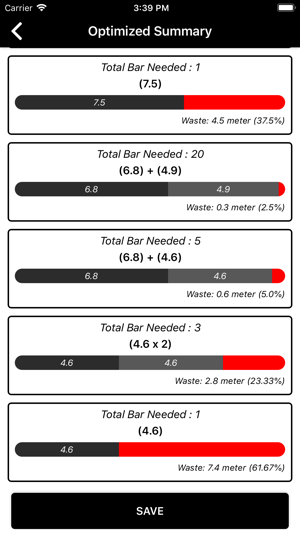
Aimed mainly at metalworking (aluminum, PVC ...), with this software you can optimize the cutting list of material by adjusting to the maximum the use of the bars (linear cut).
How to use this software:
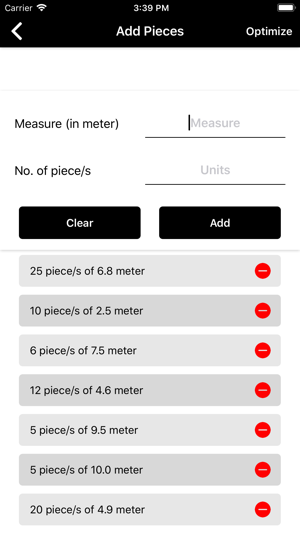
1. First of all list down all your requirement with their measures and number of pieces to be done.
2. Now, open this software and select `Optimize`.

3. Select your matric is Meter or Millimeter and enter the total length of your liner bar or any metal sheet/rod.
4. Now, add all your noted down requirement with measures and number of pieces.

5. Now. click on `OPTIMIZE`
6. Yup!! That's it!! You will now able to see your requirement will be filled will a minimum of wastage of your liner bar or any metal sheet/rod.
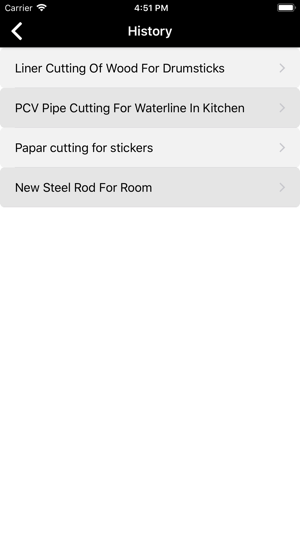
7. If you want to save for later. just click on `SAVE`, enter your description and hit ok. This will be saved at `HISTORY` you can open from the dashboard.
Note:
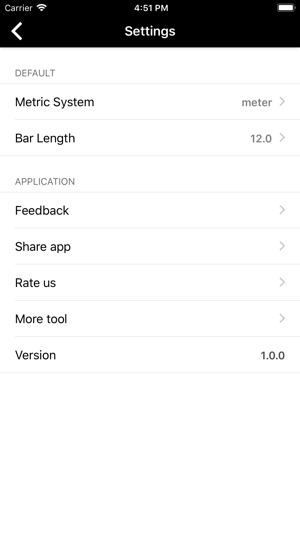
Always enter the total measurement of each piece (outdoor to outdoor).
For any questions or suggestions, write me an email to helpdesk@vrundev.com.
支援平台:iPhone, iPad
